Choose your real estate plan
Compare Real Estate plan features
Accelerate your agreements with eSignatureFast-track the electronic signature process with envelope sends, mobile capabilities, audit trails, and reusable templates.
Build for real estateStreamline complex real estate transactions into a simple digital process.
Deliver professional signing experiencesEnable efficient agreement processes with collaborative commenting, scheduled sending, pre-filled fields, and a value calculator.
Manage access and permissionsManage permission setting and document access across your organization.
Streamline workflows and documentsOptimize your workflows with bulk send, templates, payment collection, web forms, and more.
Drive trust and securityEnhance security at scale and provide your customers with peace of mind.
Build with integrations and APIsExtend your workflows with a robust App Center, 1000+ partner integrations, industry-leading APIs, and seamless connections to cloud storage.
Close faster with real estate forms
Access the latest state and local association forms with pre-placed data fields and autofill capabilities to quickly prepare forms and organise by transaction — all within a single digital workspace.
Digital form libraries
Pre-placed fields

Custom form packets
Data form fill